Want to know more about Dash? Check out how I use Dropbox and Dash to make my say easier here!
Forum Discussion
bettbar
2 years agoNew member | Level 2
Scan Document feature freezes on "Waiting to Upload"
I keep getting a glitch when attempting to create a document through the Dropbox "Scan Document" feature. I can scan the document, make adjustments, etc, but once I hit "Save" it gets stuck with the message 'Waiting to Upload".
Are there any fixes out there for this?
7 Replies
- Megan2 years ago
Dropbox Community Moderator
Hey bettbar, I'd be more than happy to help!
As a first step: what is the OS you're using, and the version of the mobile app installed on your device?
Have you tried clearing the Dropbox app's cache, to see if that helps?
I'm just wondering if using a different network/cellular data makes any difference.
Let me know more, and we'll take it from there!
- bettbar2 years agoNew member | Level 2
Hi Megan -
I'm using wifi on an iPhone 8 (iOS version 16.75), db app version 370.2.4.
I encounter the same issue after clearing the cache.
- Megan2 years ago
Dropbox Community Moderator
Hey bettbar, thanks for the speedy reply!
Have you also tried uninstalling, and then re-installing the app?
- bettbar2 years agoNew member | Level 2
Hi!
Same issues observed after an uninstall and reinstall. In fact, the app crashed while it was stuck in "uploading" mode.
- Walter2 years ago
Dropbox Community Moderator
Hey bettbar - sorry to jump in here, but since this issue persists after clearing the app's cache and reinstalling the app, we'd need to have a further look internally.
To do so, may we reach out via email?
Just make sure your device's OS is up to date and the app's version too in the meantime.
- bettbar2 years agoNew member | Level 2
I'd be open to it - thank you!
- Walter2 years ago
Dropbox Community Moderator
Sure thing bettbar - you've got
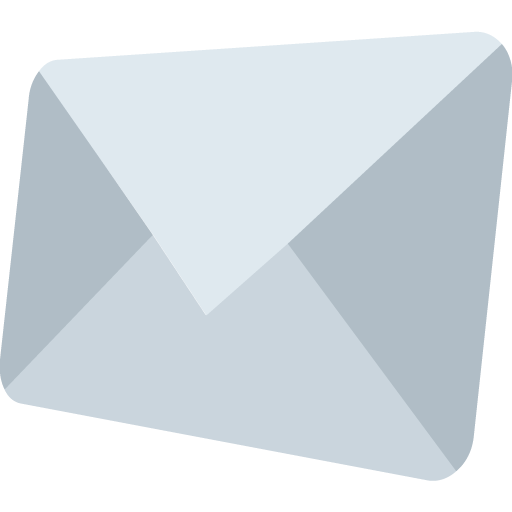
About Create, upload, and share
Find help to solve issues with creating, uploading, and sharing files and folders in Dropbox. Get support and advice from the Dropbox Community.
Need More Support
The Dropbox Community team is active from Monday to Friday. We try to respond to you as soon as we can, usually within 2 hours.
If you need more help you can view your support options (expected response time for an email or ticket is 24 hours), or contact us on X or Facebook.
For more info on available support options for your Dropbox plan, see this article.
If you found the answer to your question in this Community thread, please 'like' the post to say thanks and to let us know it was useful!